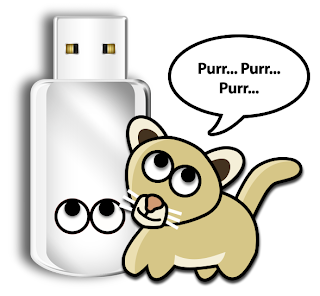To adjust, open Applications/Utilities/Terminal and type the following:
defaults -currentHost write -g AppleFontSmoothing -int 2
Then reboot to see the changes. You can use any number between 1 and 4, which is the default. The value 2 is apparently best for flat panel screens. If this works well for you, let us know! Further information with comparison screenshots at macworld.com.
For discussions on this and other topics, register today at tonymacx86.com!