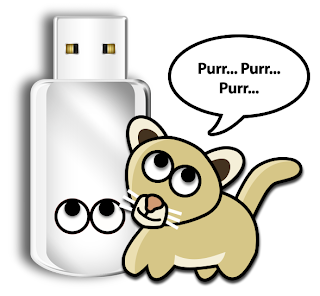MultiBeast 4.2 Update
Posted by
tonymacx86
on Wednesday, December 14, 2011
Labels: chimera, Core i3, Core i5, Core i7, installer, Lion, Mac, MultiBeast, network, nvidia, OS X, Utilities
Labels: chimera, Core i3, Core i5, Core i7, installer, Lion, Mac, MultiBeast, network, nvidia, OS X, Utilities

Today MultiBeast was updated to version 4.2 for Lion. The latest version is now available at tonymacx86.com/downloads.
Please do not upload or redistribute MultiBeast to any other sites.
Full list of changes:
- Added TRIM Enabler to Drivers & Bootloaders > Kexts & Enablers > Disk
- Added AppleRTC Patch for CMOS Reset to Drivers & Bootloaders > Kexts & Enablers > Miscellaneous (Only needed for previous installs)
- Updated Chimera to v1.7.0
- Updated USB 3.0 kext to v1.0.8
- Updated FakeSMC Plugins > AMD RADEON Plugin
- Updated FakeSMC Plugins > NVIDIA Plugin
- Added AppleRTC Patch for CMOS Reset to EasyBeast
- Added AppleRTC Patch for CMOS Reset to UserDSDT
- Added AppleRTC Patch for CMOS Reset to Extension Migration Tool
Chimera 1.7 Update
Posted by
tonymacx86
on Tuesday, December 13, 2011
Labels: chameleon, chimera, Lion, Mac, OS X, Snow Leopard
Labels: chameleon, chimera, Lion, Mac, OS X, Snow Leopard

Today MacMan updated Chimera to version 1.7. This version will be included in the next MultiBeast release.
Chimera v1.7.0 Changes:
- Added support for additional ATI video cards.
- Added support for additional NVIDIA video cards.
- Added additional cards to NVIDIA memory detection workaround.
- Added change to allow overriding ATI Null frame buffer.
- Back ported the following Chameleon commits:
- r1671 Updated credits
- r1674 Improved Multi-drive boot support from dmazar.
- r1710 Fix for kernel flags not being passed to kernel on RAID volumes.
NOTE: Proper drivers are required for full graphics support.
tonymacx86 Public Service Announcement: Kernelcache
Music and animation by Adamsmasher. Enjoy!
For discussions on this and other topics, register today at tonymacx86.com!
Hackintoshing a Sandy Bridge Laptop: HP Probook 4530s
Posted by
tonymacx86
on Tuesday, December 06, 2011
Labels: laptop, Lion, Mac, OS X, Sandy Bridge, Snow Leopard
Labels: laptop, Lion, Mac, OS X, Sandy Bridge, Snow Leopard

Compared to building a custom desktop computer, hackintoshing a laptop is a dramatic undertaking, and can be a very painful process. It's not like building a computer from parts, choosing which compatible components you want or need. Only certain very specific models work well. Things like power management become more important because of the battery and using the lid to sleep the computer. For networking, having functional wifi is way more important than ethernet. And the keyboard and trackpad can be a nightmare.
With the launch of Mac OS X Lion, Intel's onboard HD 3000 graphics, integrated into all Sandy Bridge mobile CPUs, became fully compatible. The only thing necessary to achieve full acceleration is a MacBook Pro 8,1 system definition. Therefore many more laptops now have functional Intel graphics, and are viable hackintosh candidates.
HP ProBook 4530s XU015UT
1366x768 native resolution
2.1 GHz Intel Core i3-2310M Dual-Core Processor 4 GB DDR3 RAM 320 GB Hard Drive DVD+/-RW SuperMulti DL LightScribe |
The main reason people buy PC laptops to hackintosh is because of the perceived cost savings. On the surface the lowest end Probook is an incredible deal. Unfortunately, once sacrifices are made in multiple areas, the user ends up with a substandard product both in quality and experience. If you can live with the limitations, the Probook is a viable alternative. Although I have had fun with the HP Probook project, I still don't recommend buying any laptop for Mac OS X besides a real Mac. You can usually find a considerably discounted Mac on Apple.com in the refurbished section. Amazon and Newegg also have great prices on older Mac models at the time of refreshes.
Special thanks to the community of HP Probook 4530s users, especially bkribbs, Electronshaper, BigDonkey, Dewitts and masso912. We've opened up a special subforum dedicated to the HP Probook 4530s complete with full installation guides and tools. It's incredible to see such dedication to a specialized project like this. Check it out!
Let us know what other laptop models have worked for you!
Related Posts:
Building a Sandy Bridge CustoMac: Buyer's Guide
Building a Sandy Bridge CustoMac: Buyer's Guide
UniBeast Demo: Mac OS X Lion Retail Installation Video
Check out this full video demo by Beelzebozo demonstrating the UniBeast method for installing Mac OS X Lion.
Related Posts:
UniBeast: Install Mac OS X Lion Using an All-In-One Bootable USB Drive
tonymacx86 Forum: UniBeast Video Thread
Building a Sandy Bridge CustoMac: Buyer's Guide
tonymacx86 Forum: UniBeast Video Thread
Building a Sandy Bridge CustoMac: Buyer's Guide
For discussions on this and other topics, register today at tonymacx86.com!
Building a Sandy Bridge CustoMac: Buyer's Guide
Posted by
tonymacx86
on Friday, November 18, 2011
Labels: Core i3, Core i5, Core i7, CustoMac, Lion, Mac, OS X, Sandy Bridge
Labels: Core i3, Core i5, Core i7, CustoMac, Lion, Mac, OS X, Sandy Bridge
Building a custom computer for Mac OS X can be a very rewarding experience, When you choose compatible hardware, the results can be astonishing. Based on our research, all of the components listed in this guide are compatible with Mac OS X. Included are bare bones builds and individual items through which you can design your own custom rig. All builds are fully compatible with UniBeast, have pre-edited DSDTs available in our DSDT Database.
CustoMac Mini 2011
A lower power CustoMac mini-ITX build in a shoebox-sized case with integrated graphics and a dual-core CPU. Size and quietness makes it a great HTPC. Check out the full build post here.

|
CPU | Intel Core i3-2105 | Amazon Newegg |

|
Motherboard | Gigabyte GA-H67N-USB3-B3 |
Amazon Newegg |
| Alternate Motherboard | Gigabyte GA-H61N-USB3 |
Amazon Newegg | |
| RAM | CORSAIR 8GB DDR3 | Amazon Newegg | |

|
Case + Power Supply | APEX MI-008 Mini-ITX | Amazon Newegg |
CustoMac Budget Build
A mATX midsized desktop build featuring budget-minded parts. Contains a dual-core CPU, mATX form factor, and integrated graphics.
 | CPU | Intel Core i3-2105 | Amazon Newegg |
 | Motherboard | Gigabyte GA-Z68MA-D2H-B3 | Amazon Newegg |
 | RAM | CORSAIR 8GB DDR3 | Amazon Newegg |
 |
Case
| Cooler Master 341 | Amazon Newegg |
| Power Supply | Corsair 430w | Amazon Newegg |
CustoMac Pro Builds
These full sized ATX builds have quad-core CPUs, maxed out RAM, and lots of expandability. Well suited for any demanding uses. We've also included a high-end graphics card.
 | CPU | Intel Core i5-2500K | Amazon Newegg |
 | Motherboard | Gigabyte GA-Z68X-UD3H-B3 | Amazon Newegg |
| Graphics Card |
AMD Radeon HD 6850
| Amazon Newegg | |
 | Case | Corsair Carbide Series 400R | Amazon Newegg |
 | RAM | 16GB Corsair 1600Mhz DDR3 | Amazon Newegg |
 |
Power Supply
| Corsair 650watt | Amazon Newegg |
This specialized high-end build features a mSATA slot on the board, which you can actually use as a system drive if you get a compatible mSATA SSD.
 | CPU | Intel Core i7-2600K | Amazon Newegg |
 | Motherboard | Gigabyte GA-Z68XP-UD3 | Amazon Newegg |
| Graphics Card |
AMD Radeon HD 6870
| Amazon Newegg | |
| mSATA SSD |
60GB OCZ Nocti Series SATA 3Gb/s
| Amazon Newegg | |
Case
|
Corsair Carbide Series 400R
| Amazon Newegg | |
| RAM | 16GB Corsair 1600Mhz DDR3 | Amazon Newegg | |
Power Supply
| Corsair 650watt | Amazon Newegg |
Operating System
The world's most advanced operating system is available at a bargain price. Purchase Mac OS X Lion via the Mac App Store, Apple.com, or any retail Apple Store location.
 | Mac OS X Lion Application | Mac App Store |
 | Mac OS X Lion USB Thumb Drive | Apple.com |
One of the most important components in a custom build is the graphics card. If you're building a CustoMac, it's an especially tricky decision. Not only do you have to worry about what will be a good performer for the cost, but you also have to be informed what is fully supported, and what is not.
Note: NVIDIA GeForce 4xx and 5xx cards will need the Combo OpenCL Enabler available in the latest MultiBeast. Details here.
 | NVIDIA GeForce 9400 GT | Amazon Newegg |
| NVIDIA GeForce 9500 GT | Amazon Newegg | |
 | NVIDIA GeForce 9600 GT | Amazon |
| NVIDIA GeForce 9800 GT (NO HDMI) | Amazon | |
| NVIDIA GeForce GT 210 | Amazon Newegg | |
| NVIDIA GeForce GT 220 | Amazon Newegg | |
 | NVIDIA GeForce GT 240 | Amazon Newegg |
| NVIDIA GeForce GTS 250 (NO HDMI) | Amazon Newegg | |
| NVIDIA GeForce GTX 260 | Amazon Newegg | |
 | NVIDIA GeForce GTX 275 | Amazon |
| NVIDIA GeForce GTX 285 | Amazon | |
 | GeForce GT 430 | Amazon Newegg |
| GeForce GTS 450 | Amazon Newegg | |
| GeForce GTX 460 | Amazon Newegg | |
| GeForce GTX 470 | Amazon Newegg | |
| GeForce GTX 480 | Amazon Newegg | |
| GeForce GT 520 | Amazon Newegg | |
| GeForce GTX 550ti | Amazon Newegg | |
| GeForce GTX 560 | Amazon Newegg | |
| GeForce GTX 560ti | Amazon Newegg | |
| GeForce GTX 570 | Amazon Newegg | |
| GeForce GTX 580 | Amazon Newegg | |
| NVIDIA Quadro FX 4000 for Mac | Amazon | |
| NVIDIA Quadro FX 4800 for Mac | Amazon | |
| ATI Radeon HD 5570 | Amazon Newegg | |
| ATI Radeon HD 5770 |
Newegg | |
 | ATI Radeon HD 5850 | Amazon |
 | ATI Radeon HD 5870 | Amazon |
 | AMD Radeon HD 6670 | Amazon |
 | AMD Radeon HD 6850 | Amazon Newegg |
 | AMD Radeon HD 6870 | Amazon Newegg |
Motherboards
These Socket 1155 Z68 motherboards are all good choices with compatible audio, networking, and a range of port options.
| Gigabyte GA-Z68A-D3H-B3 | ATX, VGA, DVI, HDMI, USB 3.0 | Amazon Newegg | |
| Gigabyte GA-Z68M-D2H | mATX, VGA, DVI, HDMI | Amazon Newegg | |
| Gigabyte GA-Z68MA-D2H-B3 | mATX, VGA, DVI, HDMI, USB 3.0 | Amazon Newegg | |
| Gigabyte GA-Z68MX-UD2H-B3 | mATX, VGA, DVI, HDMI, DP, USB 3.0, eSATA, | Amazon Newegg | |
| Gigabyte GA-Z68P-DS3 | ATX, HDMI, eSATA | Amazon Newegg | |
| Gigabyte GA-Z68X-UD3H-B3 | ATX,VGA, DVI, HDMI, DP, USB 3.0 | Amazon Newegg | |
| Gigabyte GA-Z68X-UD7-B3 | ATX, No Onboard Video, USB 3.0, eSATA, 2x PCIe x16 | Amazon Newegg | |
| Gigabyte GA-Z68XP-UD3 | ATX, HDMI, mSATA, USB 3.0, FireWire | Amazon Newegg | |
| Gigabyte GA-Z68XP-UD3-iSSD | ATX, HDMI, mSATA + SSD, USB 3.0, FireWire | Amazon Newegg | |
| Gigabyte
GA-Z68XP-UD4
| ATX, HDMI, USB 3.0, eSATA, FireWire | Amazon Newegg | |
| Gigabyte GA-Z68XP-UD5 | ATX, HDMI USB 3.0, eSATA, FireWire | Amazon Newegg |
CPUs
We recommend Sandy Bridge Socket 1155 CPUs with HD 3000 integrated graphics, even if getting a separate graphics card.
 | Intel Core i3-2105 3.1Ghz | 2 Cores / 4 Threads | Amazon Newegg |
 | Intel Core i3-2125 3.3Ghz | 2 Cores / 4 Threads | Amazon Newegg |
 | Intel Core i5-2405S 2.5Ghz | 4 Cores / 4 Threads, Turbo | Amazon Newegg |
 | Intel Core i5-2500K 3.3Ghz | 4 Cores / 4 Threads, Turbo Unlocked for Overclocking | Amazon Newegg |
 | Intel Core i7-2600K 3.4Ghz | 4 Cores / 8 Threads, Turbo Unlocked for Overclocking | Amazon Newegg |
 | Intel Core i7-2700K 3.5Ghz | 4 Cores / 8 Threads, Turbo Unlocked for Overclocking | Amazon Newegg |
Drives
Hard drives are unusually expensive right now, making SSDs a good bet for some users. If you have an older drive to use with your build, it would be wise to hold off for a month or two. Choose a 1TB or less hard drive if planning to use Chimera/Chameleon as your bootloader. | 500GB | Hitachi Deskstar SATA 3Gb/s | Amazon Newegg |
 | 500GB | Seagate Barracuda SATA 6Gb/s | Amazon Newegg |
 | 1TB | Seagate Barracuda SATA 6Gb/s | Amazon Newegg |
 | 60GB | Corsair Force Series 3 SATA 6Gb/s | Amazon Newegg |
 | 120GB | Corsair Force Series 3 SATA 6Gb/s | Amazon Newegg |
| 240GB | Corsair Force Series 3 SATA 6Gb/s | Amazon Newegg | |
 | 120GB | OCZ Agility 3 SATA 6Gb/s | Amazon |
 | 240GB | OCZ Agility 3 SATA 6Gb/s | Amazon |
| 8GB | USB Flash Drive | Amazon Newegg | |
 | Optical Drive | Sony Optiarc | Amazon Newegg |
Accessories
 | Apple Wired Keyboard | Amazon |
Apple Wireless Keyboard
| Amazon | |
 |
Apple Magic Trackpad
| Amazon |
 |
Apple Magic Mouse
| Amazon |
 |
Jabra A320S USB
Bluetooth Adapter | Amazon |
| Amazon |
Remember, when building your own rig, it's easy to get frustrated- don't give up! There are users with similar specs in the tonymacx86 Forum to help you out if you get stuck.
Oh, and don't forget, if you end up buying anything, click through one of the links here. That way, you'll be supporting the site, as well as getting the best prices. Thanks in advance!
Good luck, and let us know how it goes!
-tonymacx86 & MacMan
For discussions on this and other topics, register today at tonymacx86.com!