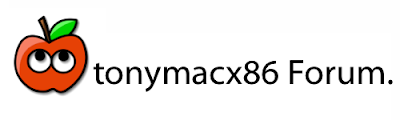Hey everyone- we just got finished updating the front page for tonymacx86.com! Our focus was to attempt to pull together all of the sites to have one coherent landing page. Along with a full list of Resources, the new portal integrates a Blog RSS Feed, News, and improved Search. Forum users can also access Login, Friends, Subscriptions, Bookmarks, Posts, and Control Panel.
We're hoping that this update will make navigating around the sites a bit easier. In addition, the new Forum News section will help us communicate all of the latest information about Software Updates, Community Projects, and anything else we feel is newsworthy.
Let us know what you think! Thanks for being a member of the tonymacx86 Community!
-tonymacx86 & MacMan
For discussions on this and other topics, register today at tonymacx86.com!