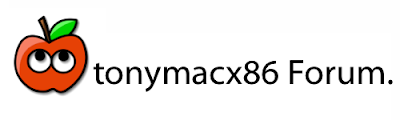- Boot into your existing OS X Installation.
- Insert your USB drive.
- Open Applications/Utilities/Disk Utility.
- Highlight your USB drive in the left column.
- Click the Partition Tab.
- Click Volume Scheme- choose 1 Partition.
- Click Options…
- Select GUID Partition Table. Click OK.
- In the Name: field type: ChameleonBoot
- In Format: field select Mac OS Extended (Case Sensitive, Journaled)
- Click Apply, then click Partition.
- Close Disk Utility
- Download tonymacx86-snowleopard.zip
- Open and place tonymacx86-snowleopard folder on the desktop.
- Open Apps folder
- Open PC EFI 10.1
- Select ChameleonBoot and click Continue.
- Click Install, and then type your password.
- Open Terminal.
- Type: sudo rm /Volumes/ChameleonBoot/boot and type your password. (this deletes the boot file installed from PC EFI 10.1)
- Click and drag boot, DSDT.aml, and Extra from tonymacx86-snowleopard to ChameleonBoot. Or drag your own files from your existing Snow Leopard drive.
Create a Chameleon Boot USB Drive
Posted by
tonymacx86
on Thursday, November 26, 2009
Labels: chameleon, Core i5, Core i7, guide, leopard, Mac, OS X, P55, Snow Leopard
Labels: chameleon, Core i5, Core i7, guide, leopard, Mac, OS X, P55, Snow Leopard
A good thing to have if you're updating or changing your Hackintosh is a Chameleon boot USB drive. It is a USB drive or key that has nothing on it but the Chameleon bootloader- therefore it can be a cheap 512mb or 1gb drive! You can always boot directly from it in case your install or update doesn't work.