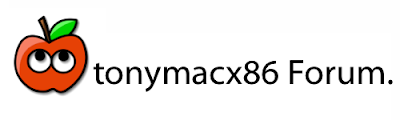NOTE: iBoot is now a permanent replacement for iBoot NVIDIA, iBoot ATI, and iBoot Supported.
The
iBoot + MultiBeast installation method has been out for a bit over a month and it's been really great to hear your success stories. I've created an updated iBoot with few new features called iBoot Supported.
As of
MacBook Pro Software Update 1.3, and Apple's release of the Core i5 and i7 MacBook Pros, many more Core i processors, possibly all, are natively supported by Mac OS X. Part of this software release is a new kernel, known as 10.3.1 Darwin Kernel. One of it's key new features is to enable support for the new MacBook Pro CPUs, namely the
Core i5-520M,
Core i5-540M, and
Core i7-620M. So now we can use this kernel to support these and many other Core i3/i5/i7 processors for our Hackintoshes.
What does iBoot Supported offer that iBoot doesn't?
- No need for busratio=xx for Intel Core i3/i5/i7 processors to boot the Retail DVD.
- Updated kernel for use with 10.6.3. You can use iBoot Supported without ever installing Chameleon if you want to. This makes it a great rescue disk option as well.
- ATY_Init.kext alternative graphics card support.
- Install Succeeded! You'll no longer get the Install Failed message at end of install. You'll now see this nice message:
Another great thing about iBoot Supported is that by testing it,
you can determine whether your processor is supported or not. If you can boot iBoot Supported, you can use the 10.3.1 Vanilla Kernel.
To replace your kernel with the 10.3.1 Vanilla Kernel, use
MultiBeast 2.0.0 or later.
Below is a list of all Intel Core i CPUs. If iBoot Supported works for you, post your processor in the comments below, or in the forum
here. Then I'll add it to this table. My hypothesis is that all of them will work, but we'll have to see. As always, any Core Solo and Core2 machines will work. Pre-Core Intel CPUs and AMD CPUs will not work,
Please help me test this! I'm really curious to see if it actually supports all of these! Good luck!
iBoot Supported - Confirmed Intel Core i CPUs
| Intel CPU | Supported |
| Core i3-330E | ? |
| Core i3-330M | YES |
| Core i3-350M | ? |
| Core i3-530 | YES |
| Core i3-540 | YES |
| Core i5-430M | YES |
| Core i5-520E | YES |
| Core i5-520M | YES |
| Core i5-520UM | YES |
| Core i5-540M | YES |
| Core i5-650 | YES |
| Core i5-660 | YES |
| Core i5-661 | YES |
| Core i5-670 | YES |
| Core i5-750 | YES |
| Core i5-750S | YES |
| Core i7-610E | ? |
| Core i7-620LM | ? |
| Core i7-620M | YES |
| Core i7-620UE | ? |
| Core i7-620UM | ? |
| Core i7-640LM | ? |
| Core i7-640UM | ? |
| Core i7-720QM | YES |
| Core i7-820QM | YES |
| Core i7-860 | YES |
| Core i7-860S | YES |
| Core i7-870 | YES |
| Core i7-920 | YES |
| Core i7-930 | YES |
| Core i7-940 | YES |
| Core i7-950 | YES |
| Core i7-960 | YES |
| Core i7-965 | YES |
| Core i7-975 | YES |
| Core i7-980X | YES |
For discussions on this and other topics, register today at tonymacx86.com!