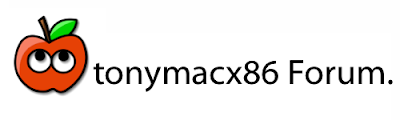So we've already begun the process of enabling all CPU functions and system components using DSDT edits. Recent tweaks of the new Chameleon 2.0 RC4 bootloader have unearthed a way to establish your system's UUID without the use of PlatformUUID.kext. Normally without this kext, you can't use Time Machine and Superduper! without getting Universal Unique Identifier disk errors. Also, every time you start iTunes it acts like you've never started it before- and gives you the EULA to agree to.
One of the latest forks of the Chameleon 2.0 RC4 bootloader by Insanelymac user rekursor establishes a hack that will let you get rid of PlatformUUID.kext once and for all.
- Download the edited Chameleon 2.0 RC4 source by rekursor here.
- Navigate to the sym folder and locate the boot file. It's 324kb.
- Replace the boot file at the root / of your Snow Leopard installation with this new modified one.
- Open Utilities/Disk Utility.
- Right click on your Snow Leopard installation in the left column and choose Information.
- Check to see what your hard drive's UUID is under Universal Unique Identifier. Mine is C0CE2600-93D7-3B41-843A-4D7C8E2C12E2. Write this number down or copy/paste it to a new text file.
- Open your com.apple.Boot.plist in TextEdit or Property List Editor. It should be located in /Extra.
- Add the SystemID key and string as shown in the above photos.
- Save your com.apple.Boot.plist.
- Remove PlatformUUID.kext from /Extra/Extensions.
- Rebuild your Extensions.mkext cache by dragging /Extra/Extensions to Kext Utility
- Reboot.