
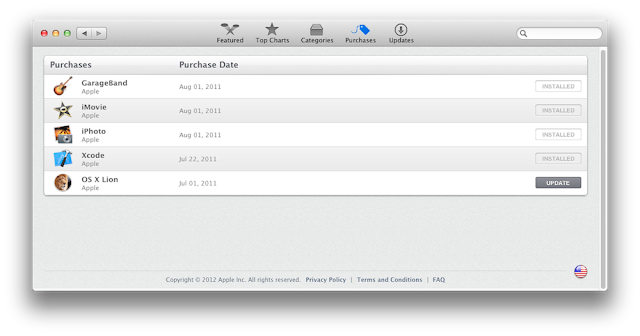
When the download finishes, the app will automatically open. The updated 10.7.3 Install Mac OS X Lion App can be found in the Applications folder.
If you don't see the Update button, follow this simple procedure.
2. Hold down the alt/option key on your keyboard, and click the App Store icon.
3. With alt/option key held, click on Purchased
4. With alt/option key held, click on OS X Lion
5. With alt/option key held, click on Install
1. Open System Preferences
2. Click on Accounts
3. Click Lock Icon
4. Click (+) to add a new User
5. Create a new Admin User
6. Log out, and log into new User
7. Proceed with steps above.
Related Posts:
For discussions on this and other topics, register today at tonymacx86.com!















